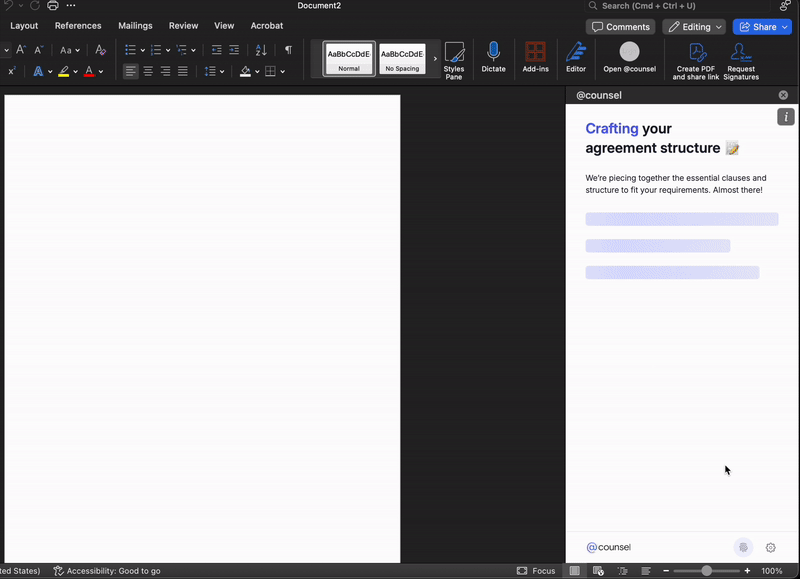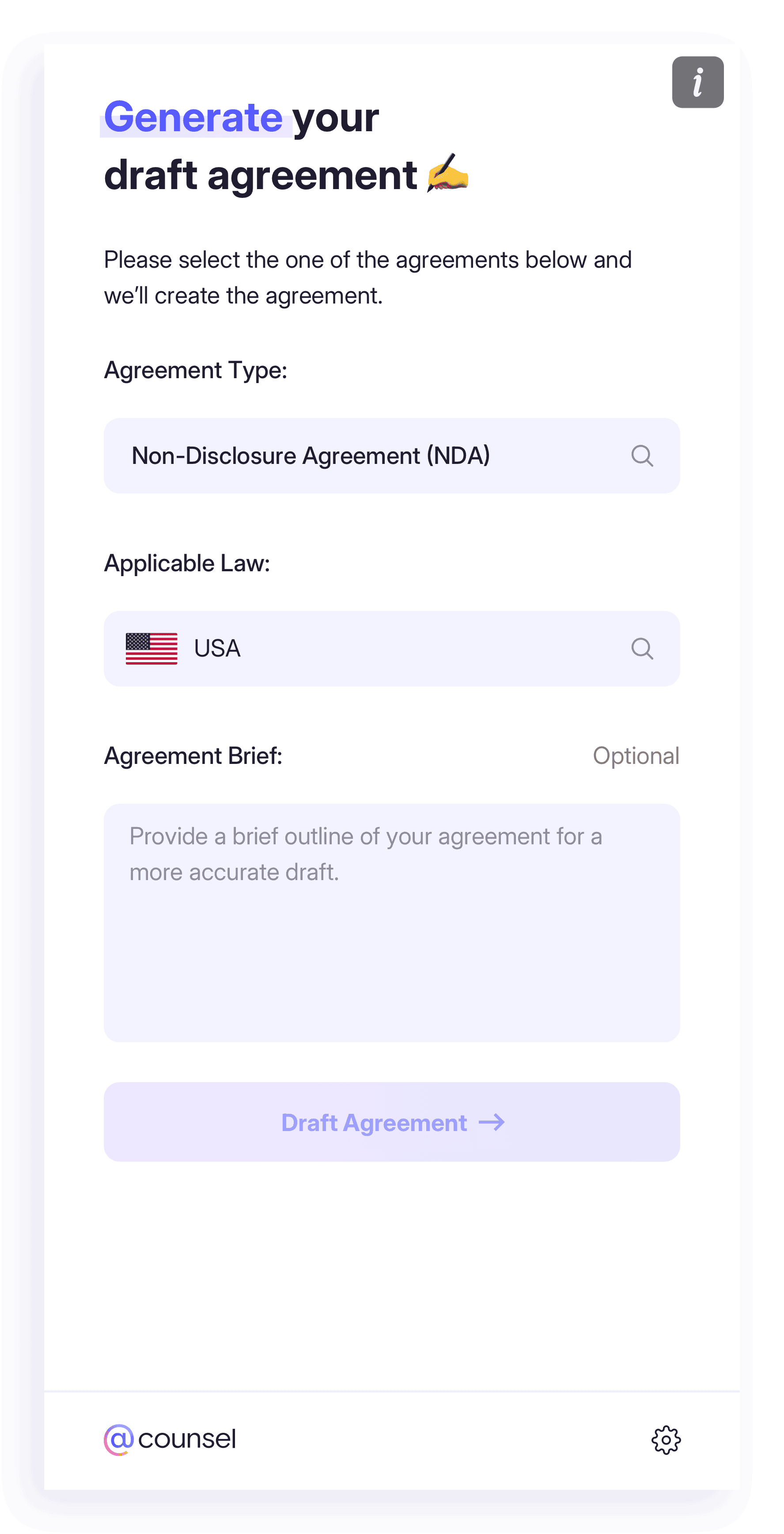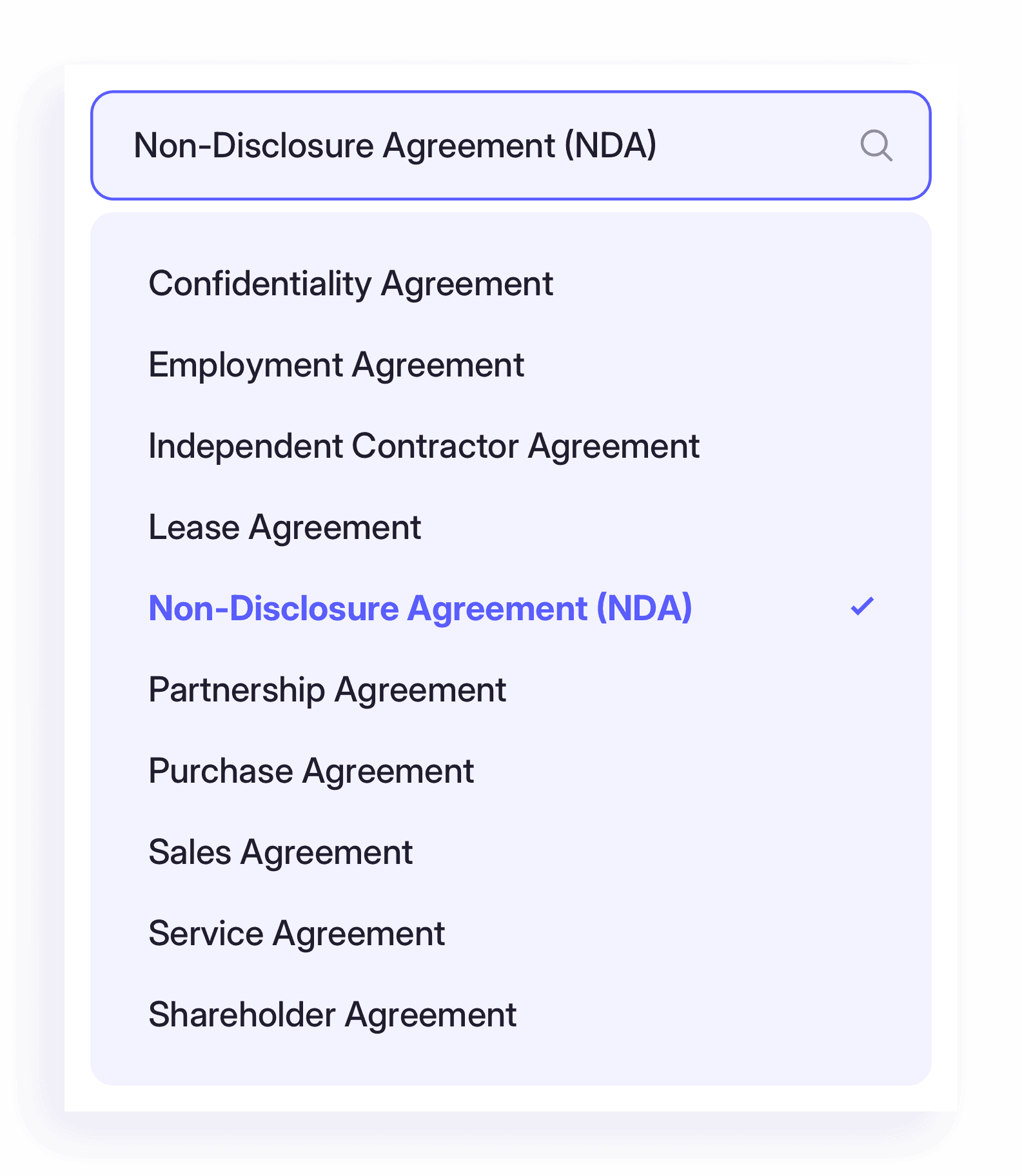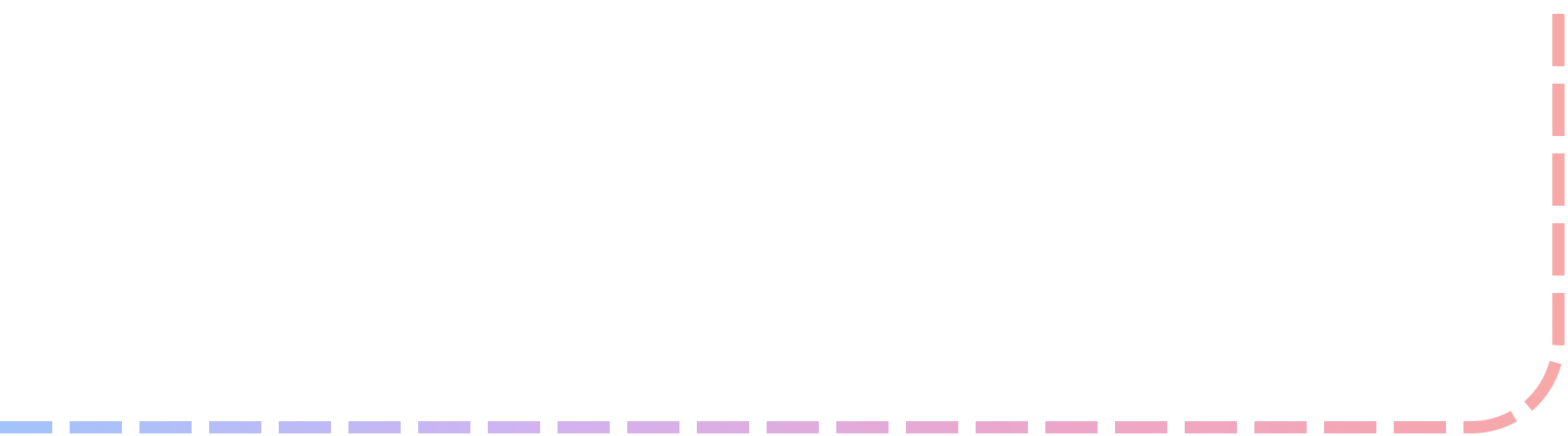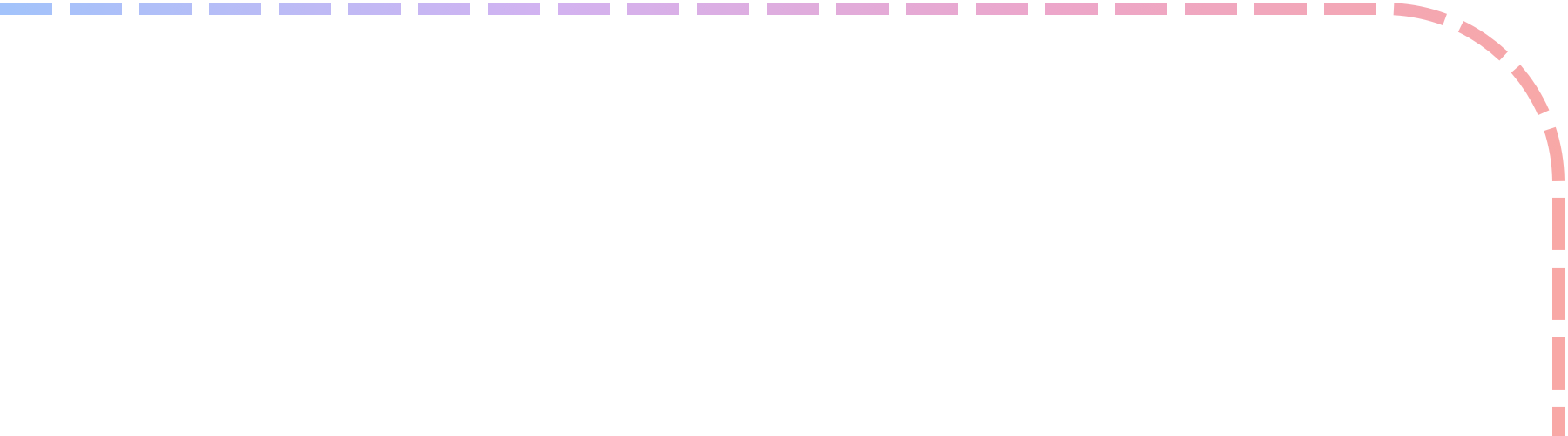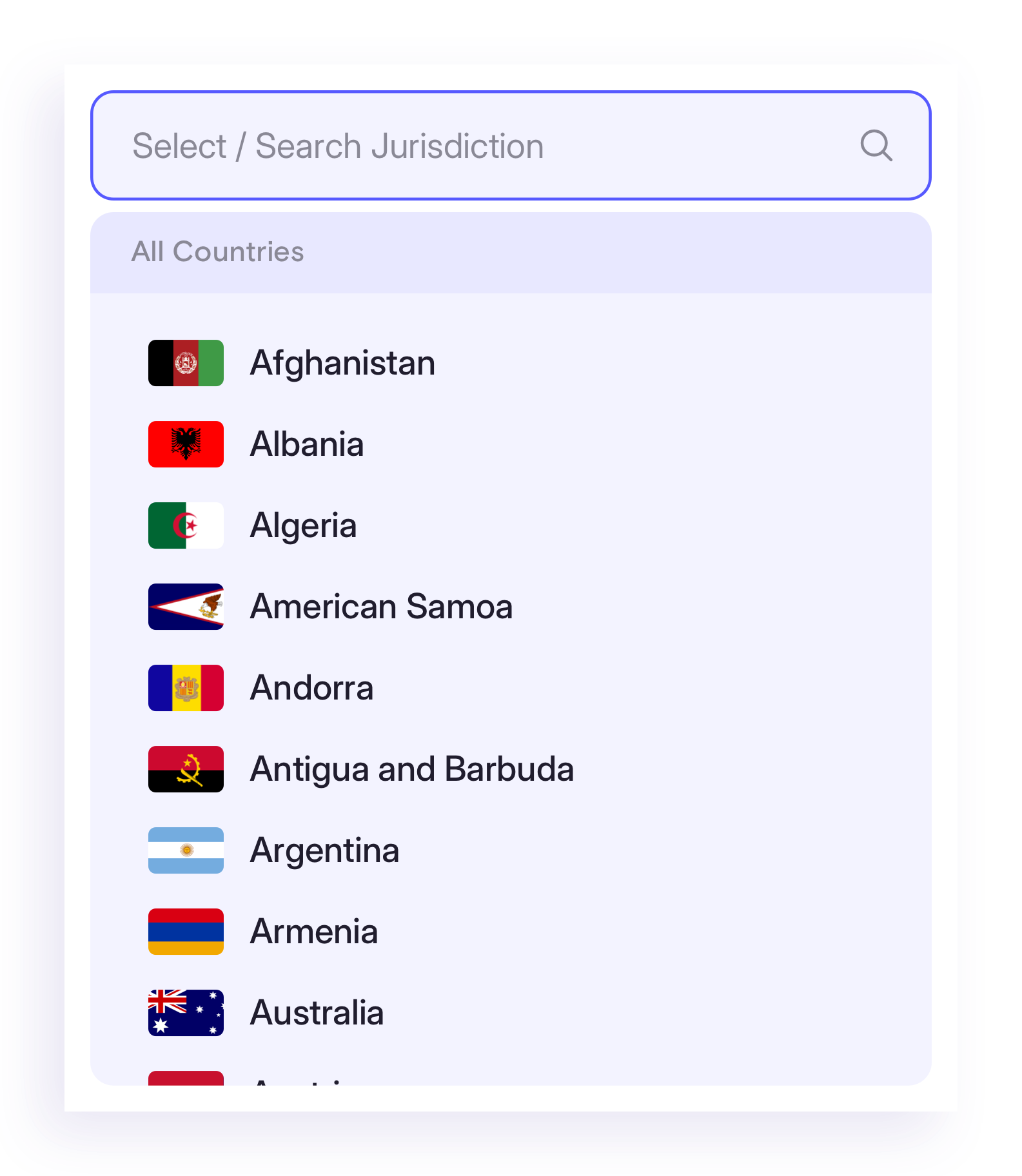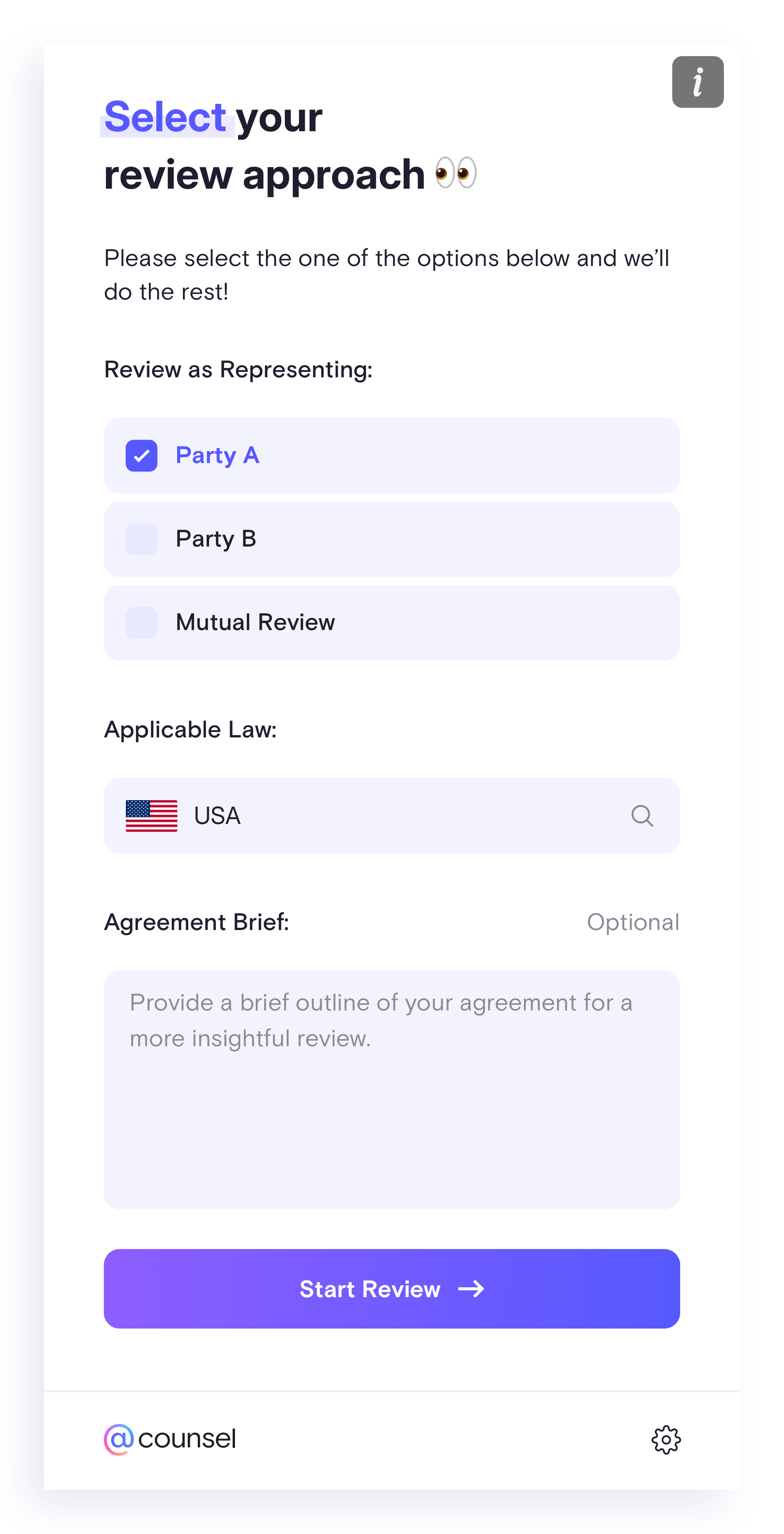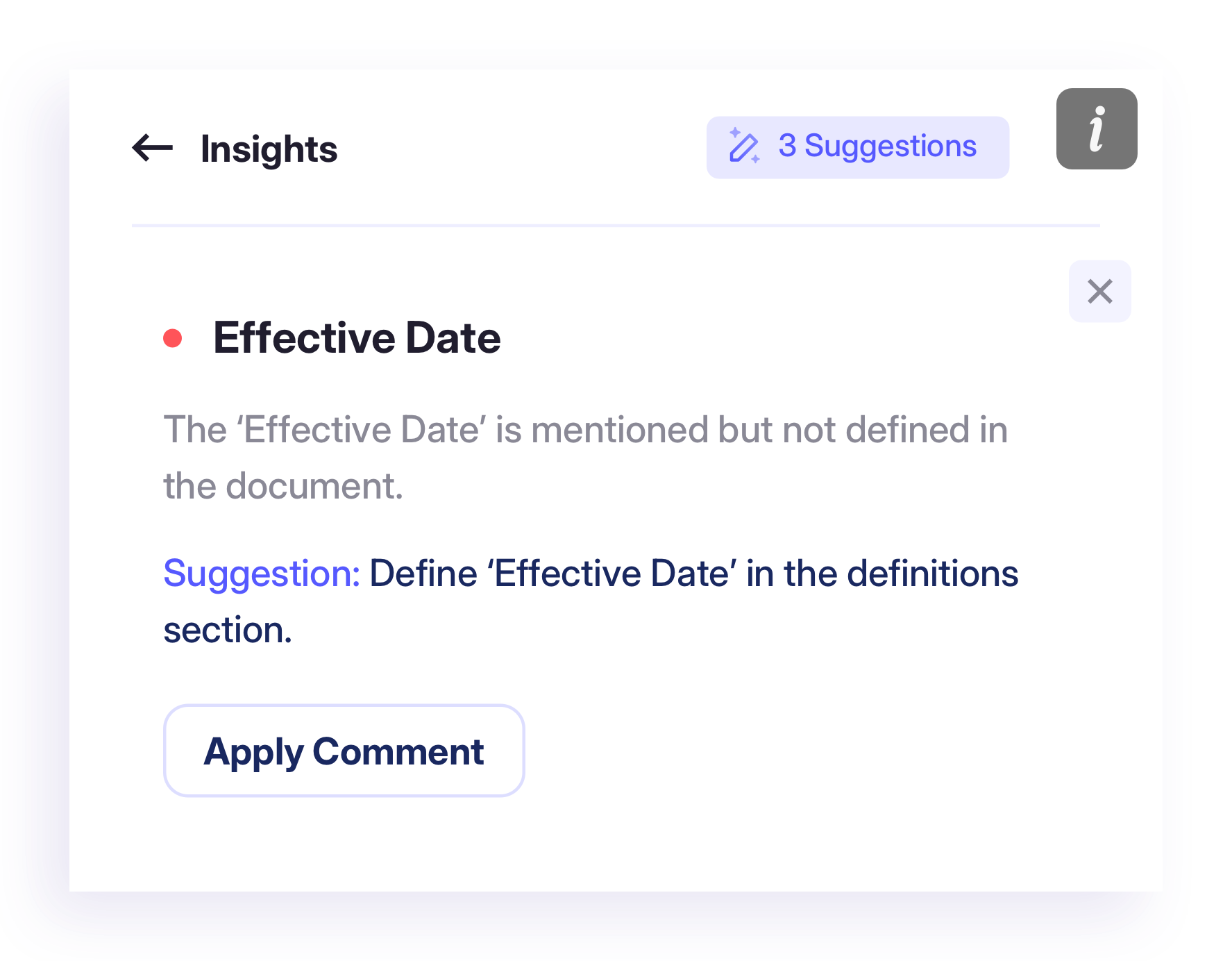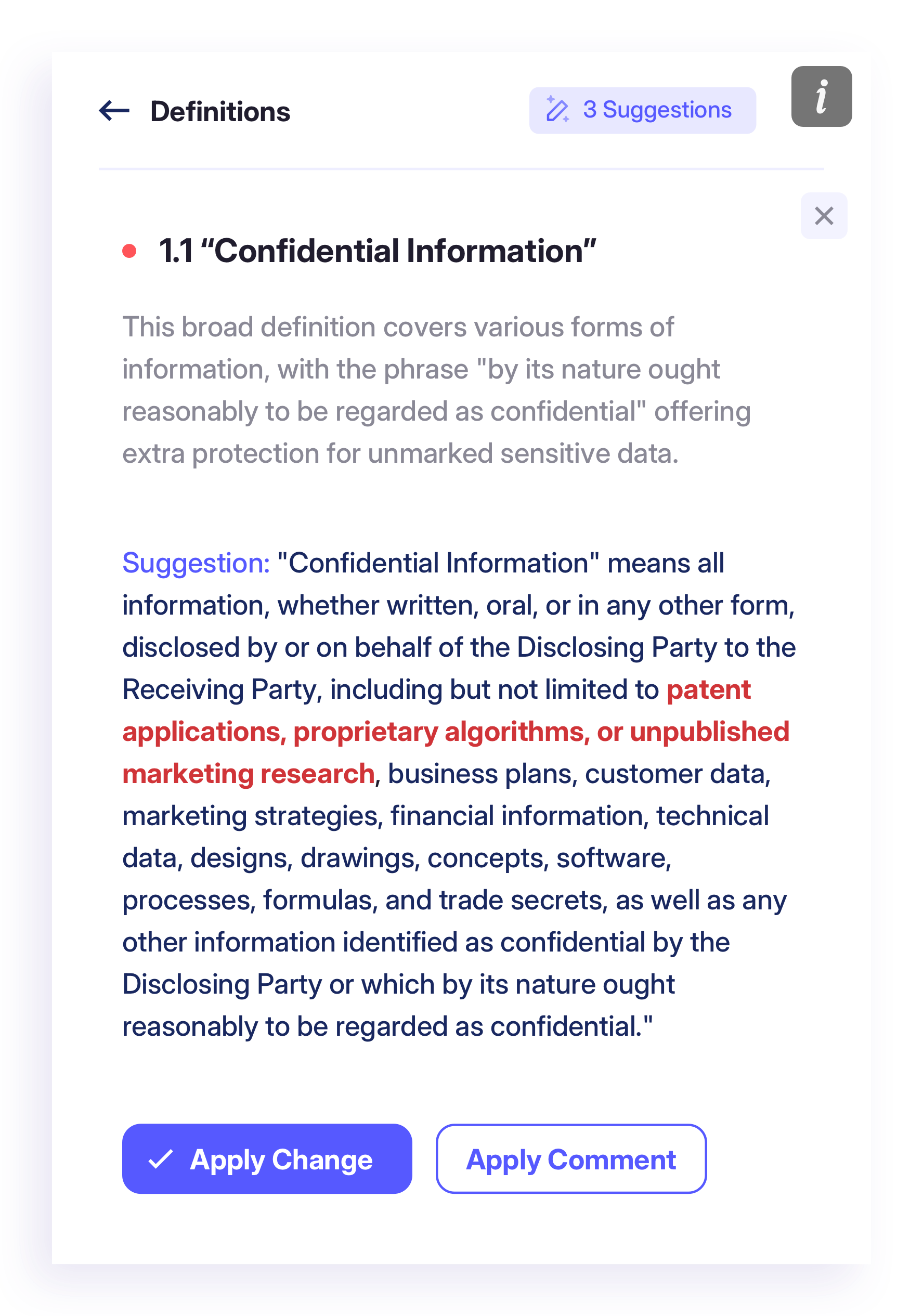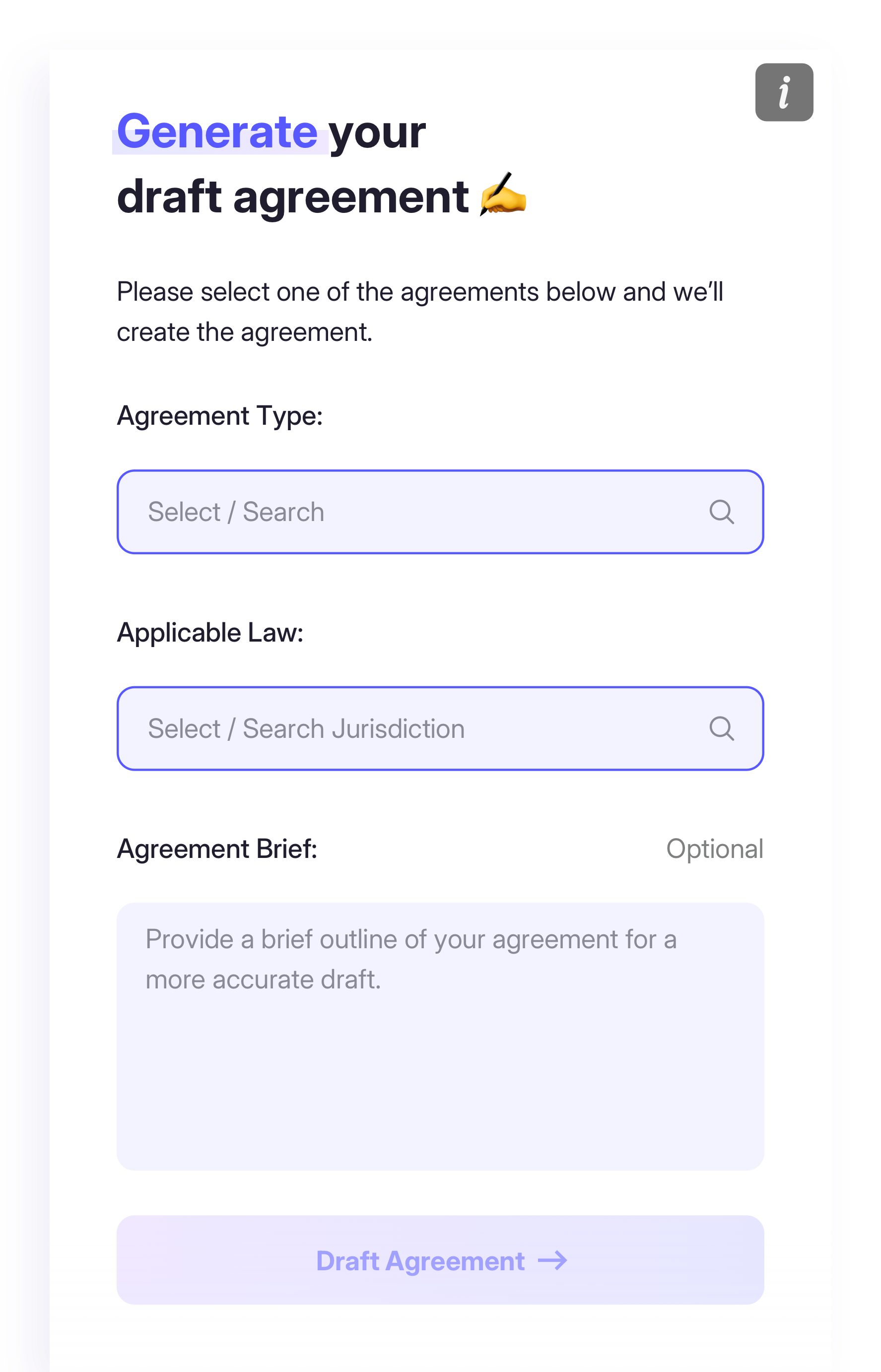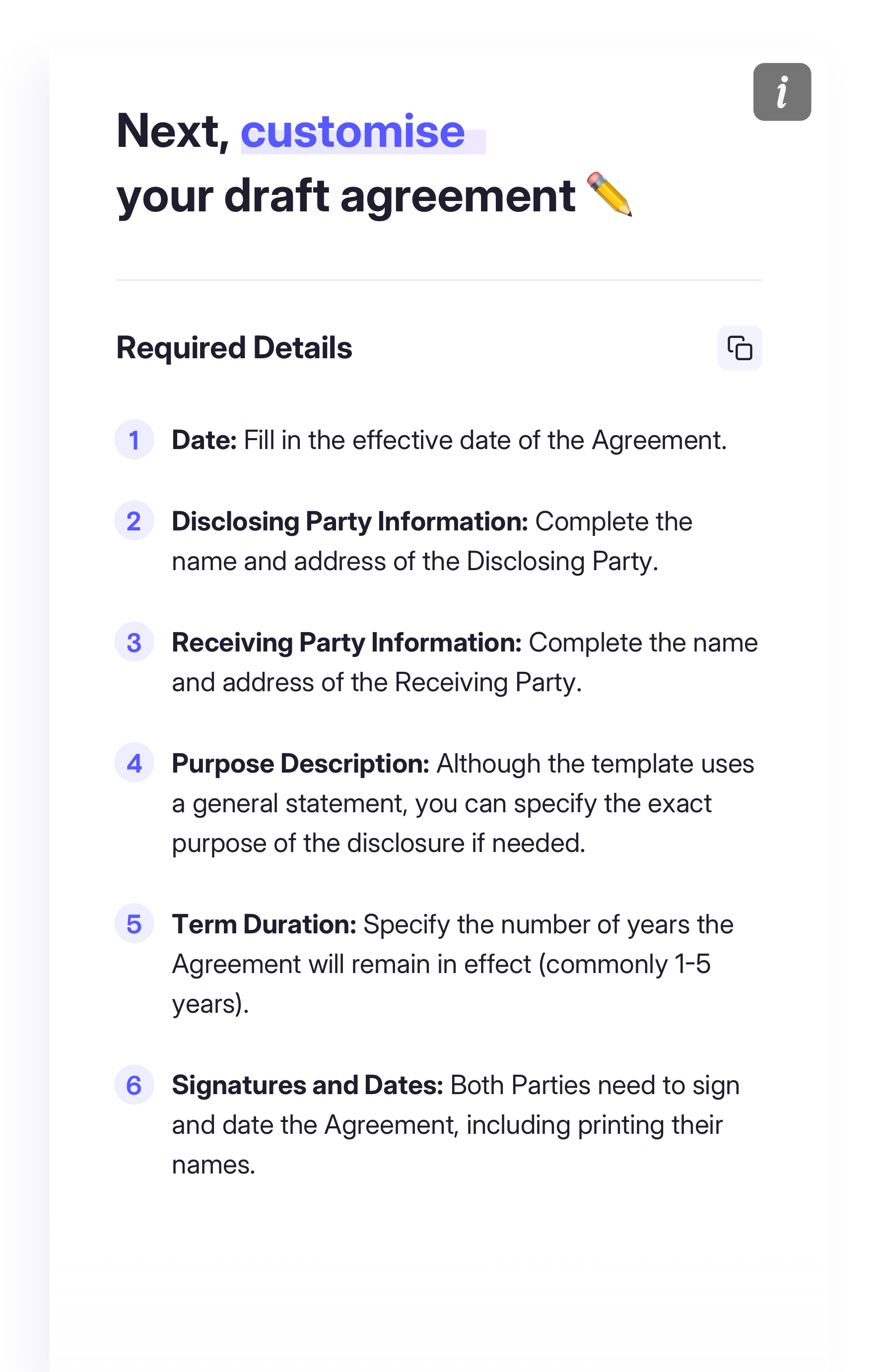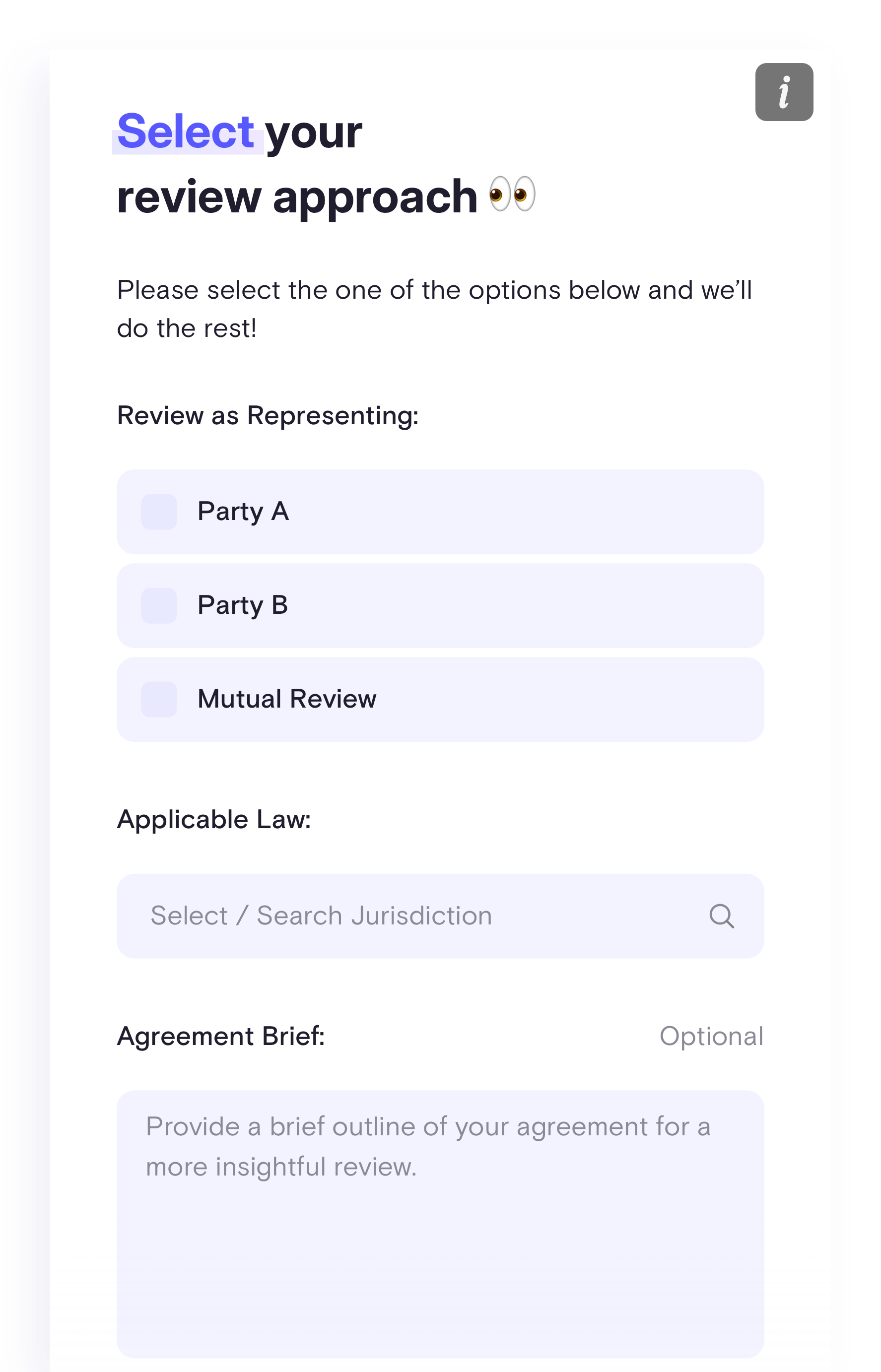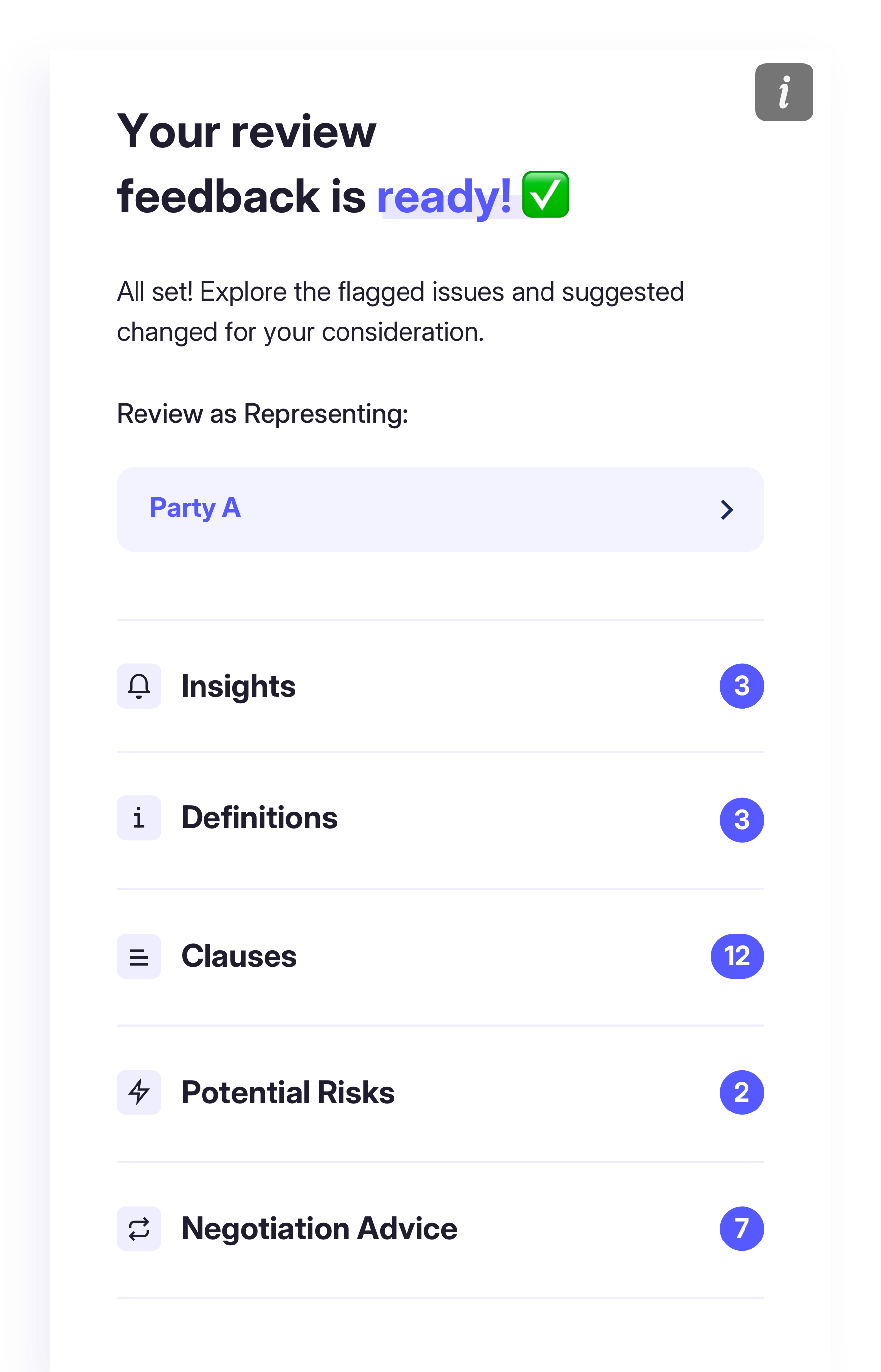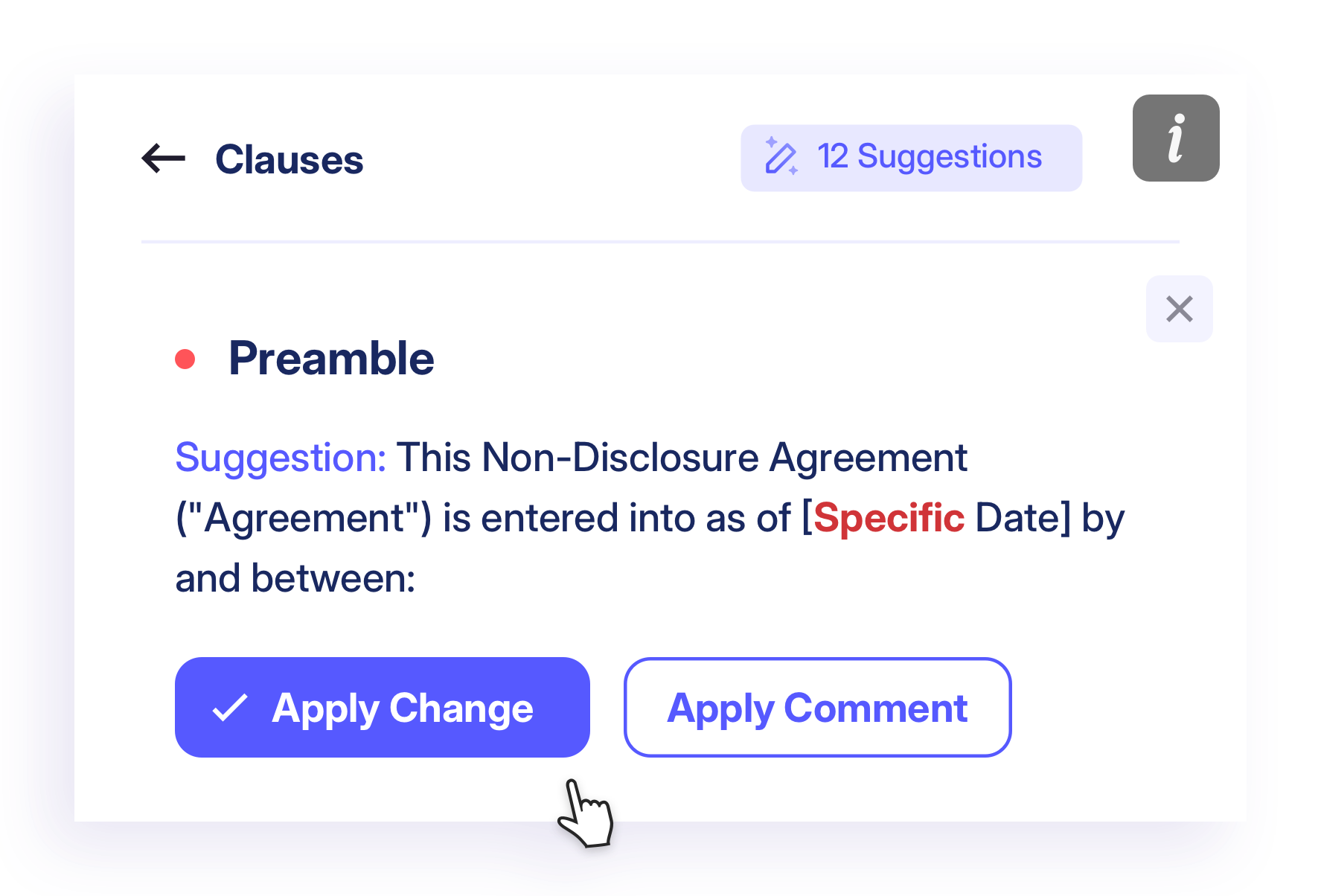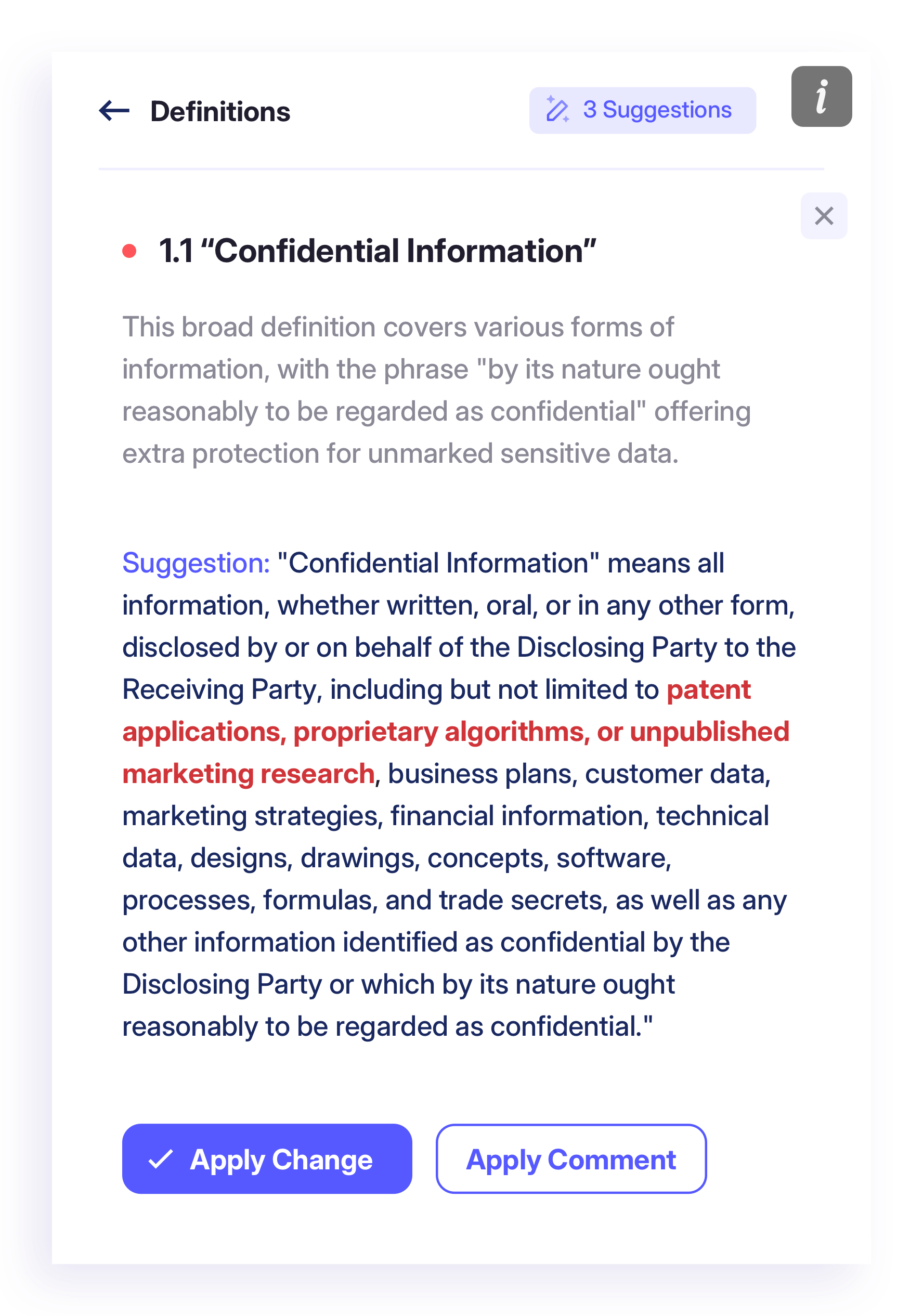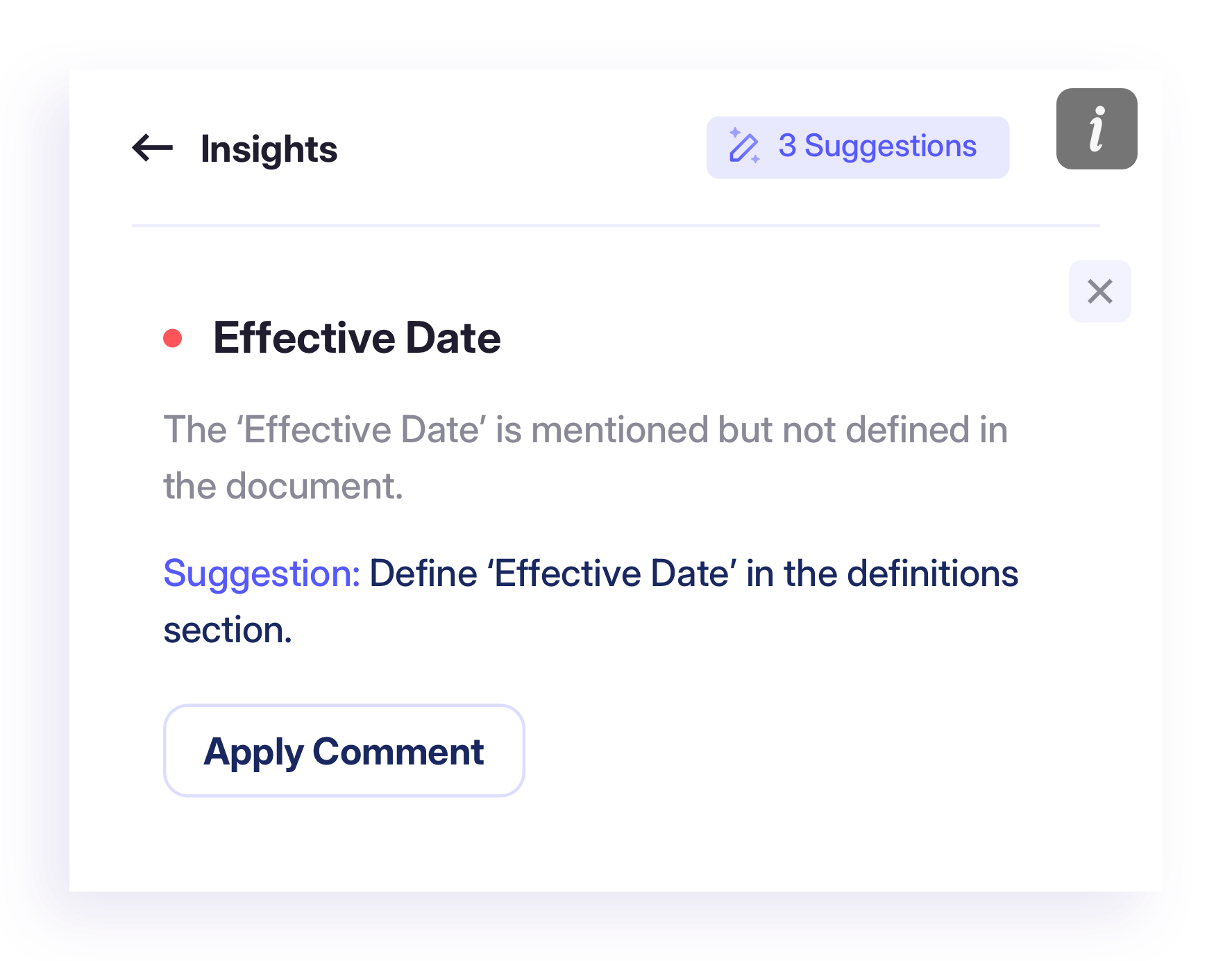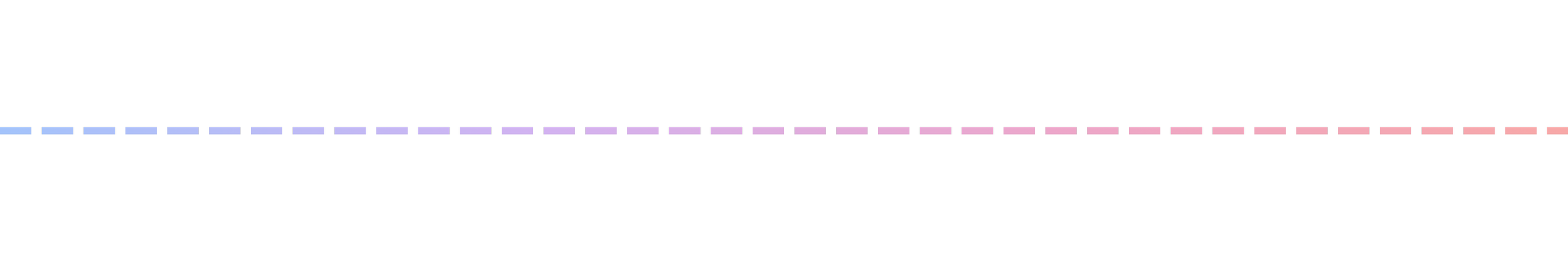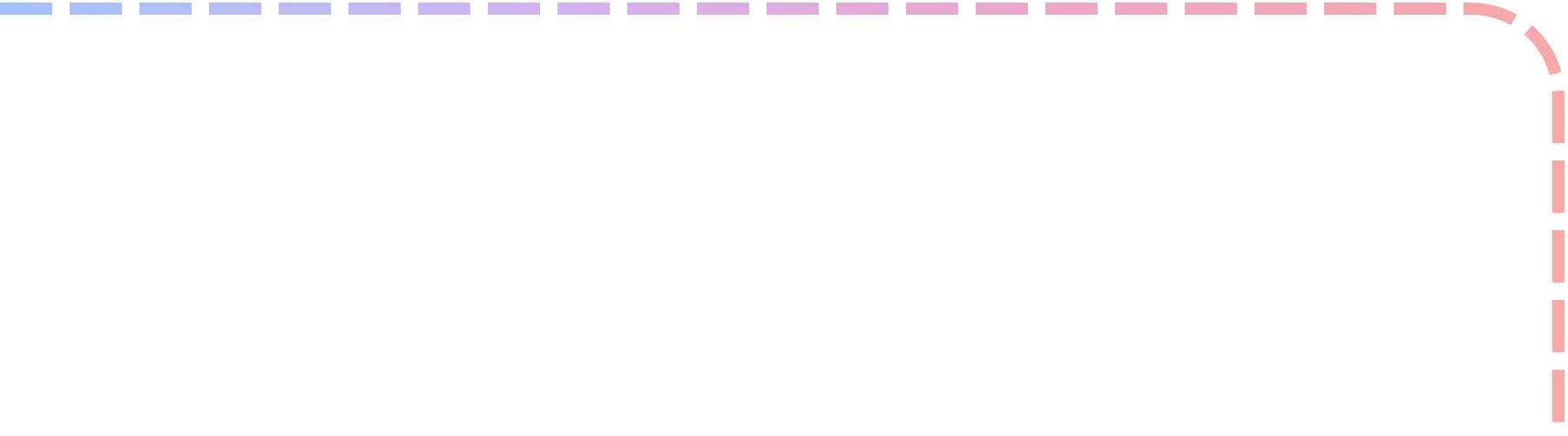Welcome to the Future of
Draft agreements faster. Review documents with confidence.
Save time for what really matters.
🚀 Get started here by selecting: "I want to
an agreement"
About

Drafting an
Agreement ✍️
Transform your document drafting experience with speed and precision, seamlessly integrated into Word.
Effortlessly create tailored agreements with pre-built templates, saving you time and effort.
From NDAs to service contracts, our plugin streamlines the process with customisable templates and smart suggestions and custom prompts, ensuring accuracy and saving time.
Streamline your drafts
Ready-to-use templates
Efficient and accurate

Reviewing an
Agreement 👀
Streamline your review process with a curated selection of powerful legal playbooks.
Each playbook is designed to focus on specific clauses, compliance checks and risk areas.
Providing valuable insights and suggestions that save you time and enhance accuracy with every agreement review.
Automated clause validation
Actionable insights & suggested edits
Redline & track changes
with Precision and Clarity
Step #1
Complete the Fields ✍️
Agreement Type
Choose the type of agreement you need, such as an NDA, Service Agreement etc.
Jurisdiction
Enter the governing jurisdiction to ensure the agreement complies with relevant laws.
Agreement Brief (Optional)
Include any key terms, objectives or specific details you'd like to include.
Step #2
Draft is Ready! 🎉
Customise Your Agreement ✏️
Fill in the details to personalise your draft:
Parties Involved: Who is part of this agreement?
Key Dates & Timelines: Add important deadlines or schedules.
Payment Terms & Deliverables: Outline payment details, deliverables or any other essential information.
Start with a Blank Word Document 📄✨
Start with a blank canvas, log into the plugin and activate it to begin drafting.
Behind The Scenes…
We Craft Your Agreement Structure… 📝
We piece together the essential clauses and structure to fit your requirements!
Without Compromise
Step #1
Complete the Review Fields 👀
Agreement Type
Choose the type of agreement you need, such as an NDA, Service Agreement etc.
Jurisdiction
Enter the governing jurisdiction to ensure the agreement complies with relevant laws.
Agreement Brief (Optional)
Include any key terms, objectives or specific details you'd like to include.
Step #2
Feedback Ready! 🔍
Enhance Your Agreement 📄
Explore key insights and suggested changes to refine your agreement—apply feedback as comments or instantly action updates:
🔔 Insights: Key considerations and flagged items.
ℹ️ Definitions: Ensure clarity and consistency.
📜 Clauses: Review and refine contract terms.
⚡Potential Risks: Spot and mitigate legal issues.
🔁 Negotiation Advice: Strengthen your position.
Open an Agreement in Word 📄✅
Make sure your document is a valid agreement, log into the plugin and activate it to start the review.
Behind The Scenes…
We Craft Your Agreement Structure… 📝
We piece together the essential clauses and structure to fit your requirements!
With Great Power
Comes Greater
Your legal work deserves the highest standards of privacy & security 🔒
Your legal work deserves the highest standards of privacy & security 🔒
Experience exceptional privacy and security with our Confidential Cloud Solution. Your data is never stored and used only to process your requests.
Your data is never stored
Verifiable privacy promise
No data used for training
With @counsel, you don’t just keep up—you get ahead! 🚀